Regardless of your group type, mastering the invite process is key to giving your members a great first experience on GroupSpot. Let’s start by reviewing how to send easy access invites.
GroupSpot invites are simple to find, easy to send, and designed to be frictionless. You can access invites from your group’s menu or your member directory. Open either location and select the blue Invite icon to launch the invite process.
Once selected, you will arrive at your group’s invite screen where you can choose the option that works best for your members: copy an invite link, share an invite link, scan a QR code, or print or share a PDF invite flyer. Let’s explore each option.
Copy Invite allows you to copy the invite link so you can quickly share it via text or email. This is ideal for people you already know and who are expecting the invite. Keep in mind that the recipient needs to have you in their contacts for the invite to register. Some devices, like iPhones, have spam protection that can prevent the link from working if you are not in the recipient’s contacts. In this case, the invite will appear as a dead link rather than showing the group’s avatar. Once the recipient adds you to their contacts, the link will work and the image will display. If you are unsure whether you are in the person’s contacts, we recommend sharing both the invite link and the invite code together.
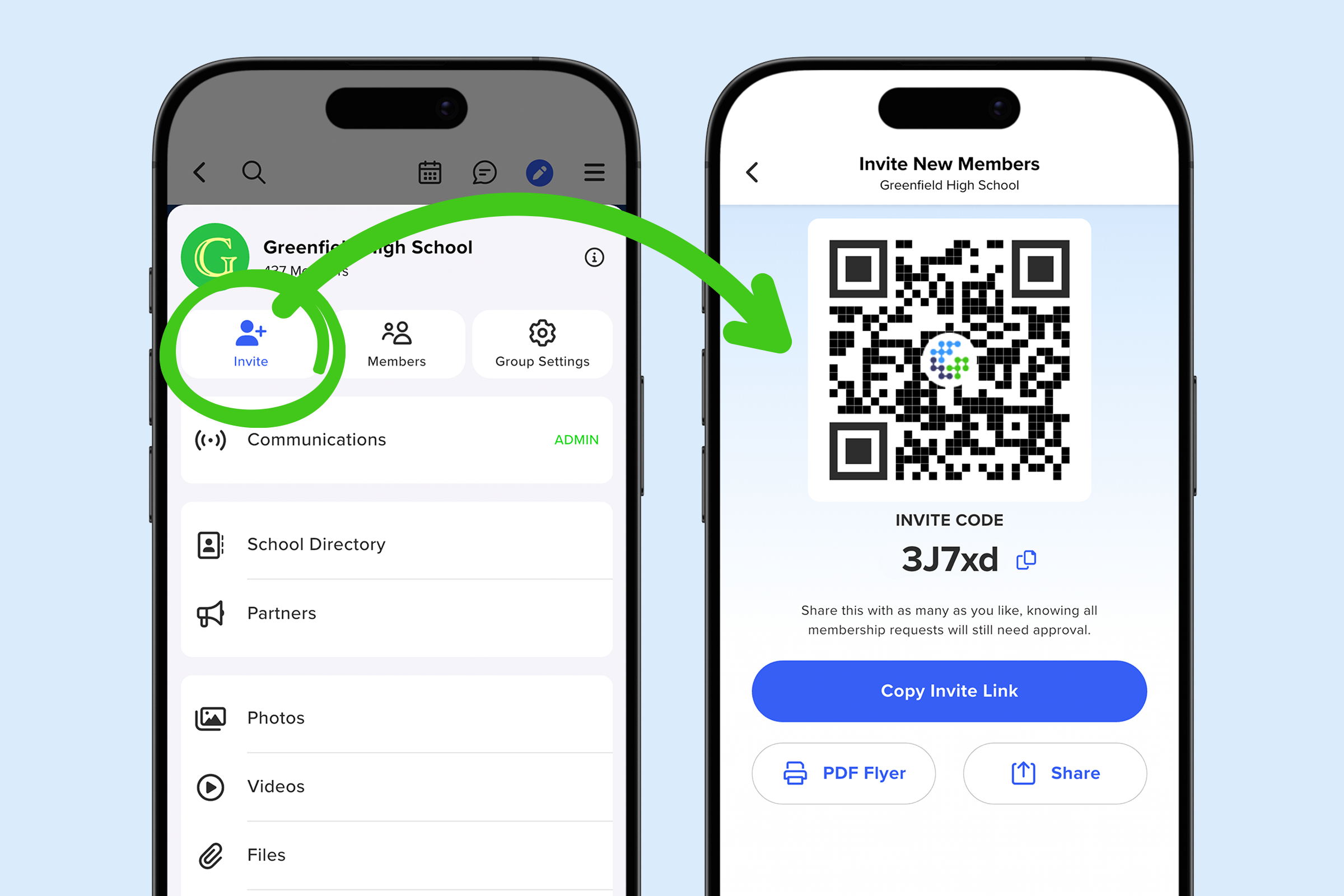
Share Invite is the most common and wide-reaching method to send invitations. When selected, a drawer appears with several ways to send your invite, including email, text, or direct message. GroupSpot automatically generates pre-populated text that clearly identifies who is inviting whom and to which group. This text includes both the invite link and the invite code, giving context to the recipient and making the process seamless.
PDF Flyers are a great option for any group owner who wants to share a flyer invite. The flyer is packed with information, from steps to join the group to a preview of what members can find on GroupSpot. It includes both an invite code for manual entry and a QR code for easy scanning. Organizers transitioning from email, group texts, or other apps often use PDF flyers to make the switch easier. Whether attaching the flyer to an email or printing it for in-person scanning, PDF flyers are an effective way to grow your membership.
QR Code is a fast and simple way to get someone new into your group. It works especially well when you are standing next to someone and they can scan the code directly from your phone to start the invite process. QR codes also work great when printed on a flyer or handout for a big kickoff meeting, allowing dozens or even hundreds of people to join the group with zero friction. Simply long-press the QR code to open a menu with options to copy, save, or share. This is a great solution when you need to add it to a document or slide. Since many restaurants now use QR codes for menus, most people are already familiar with how to scan and use them.
Once an invite is sent, the recipient’s joining experience depends on the group’s privacy settings. In super private groups, single-use invites can only be generated and sent by admins. While sending these invites takes a bit more time, they protect the integrity of the group’s membership and do not require admin approval.
In more common semi-private, admin-approved groups, invites can be generated and sent by any member but are subject to admin approval. Finally, in public groups that are still unsearchable, anyone in the group can generate and send invites without requiring approval.
Don’t let your hard work creating a dynamic group go to waste by overlooking the invite process. Take advantage of the many ways GroupSpot lets you send invites and choose the option that best suits your needs. For groups actively growing their membership, consider educating members on how they can extend invites. You cannot build a community until you invite people in. Strength is in numbers.







