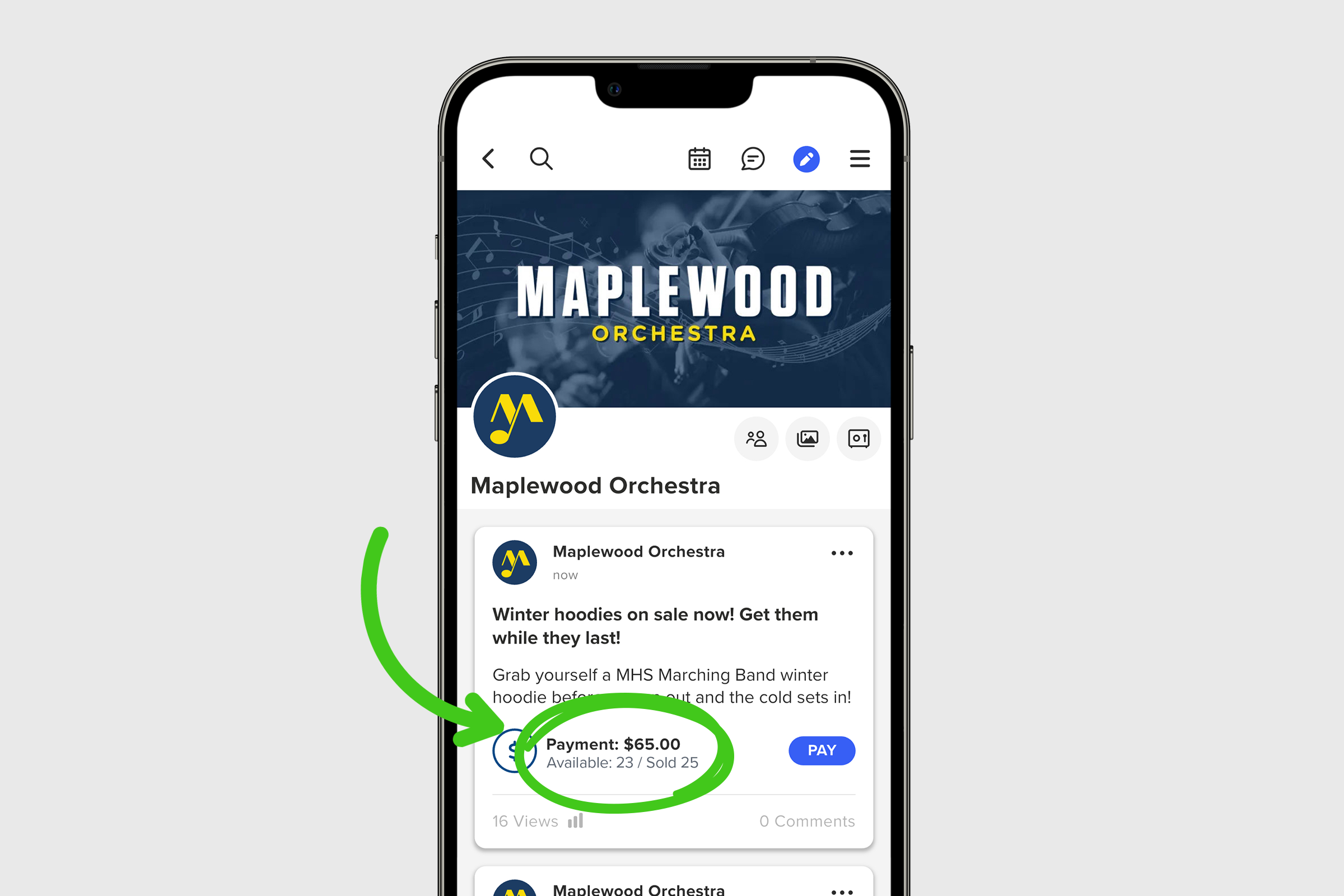Sometimes, groups need to restrict access to certain opportunities—whether it’s ticket sales, merchandise, exclusive experiences, or general reservations. Fortunately, these can be easily managed using a standard payment post on GroupSpot.
Here’s how to get setup:
1. After you’ve initiated your post or event, tap on the + icon and choose Payment from the drawer. You’re adding a payment to your post like any other feature add-on.
2. After adding your Payment Name and any optional Special Instructions, work your way through the form. Once you’ve determined whether the payment is fixed or custom (add the amount if fixed), then decide who covers the transaction fee, members or organizers.
3. Closer to the bottom of this form, you will see a row that reads Total Available Quantity. Since this is a limited availability opportunity, add your maximum number of available items.
4. When the payment form has been completed, tap DONE to return to the create post screen. When all the other elements of the post are ready to go, tap POST to publish your limited availability opportunity to your feed.
Once the post is live, members can immediately begin making purchases. GroupSpot will automatically close sales once the set quantity is reached, ensuring you never exceed your available limit.
Members can view real-time availability directly from the feed, including how many items remain. This transparency encourages timely action. Because a payment signals stronger intent than a standard RSVP, this feature is especially effective for managing high-demand or limited-quantity opportunities.