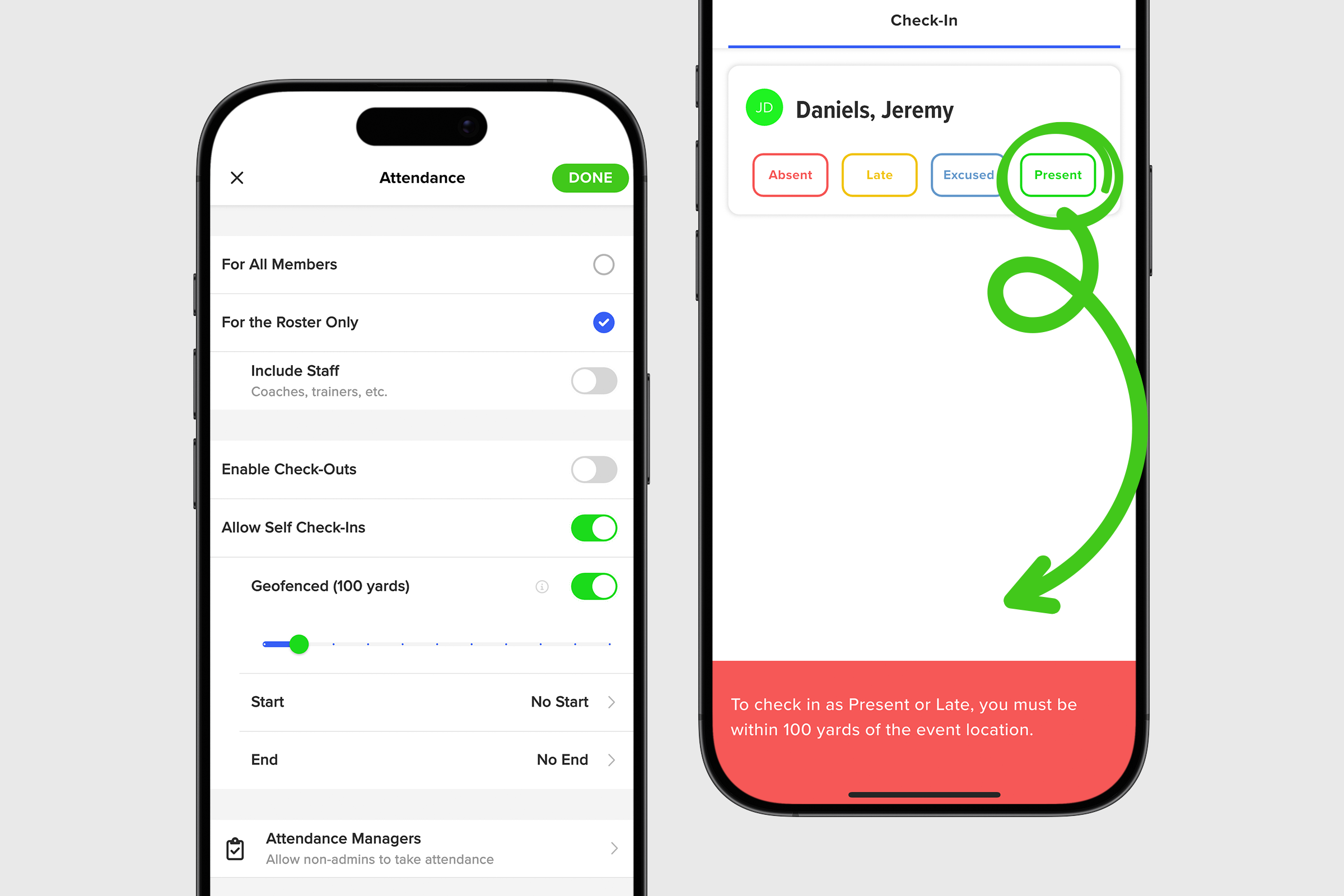Taking attendance just got easier with GroupSpot. For many groups, especially larger ones, tracking attendance manually can be time-consuming, inefficient, and unwieldy. That’s why GroupSpot gives Admins the ability to enable geofenced self check-in, a smart and streamlined way for members to check in on their own.
With this feature, Admins can: Set a geofence between 100 and 1,000 yards to ensure only those within range can check in; Control the check-in window by setting a specific start and end time; And prevent false check-ins by combining location and time-based criteria to ensure accurate results. Set up is quick and easy within GroupSpot’s Attendance feature. Here’s how:
1. Tap on the blue post button and choose Post or Event.
2. From your lower navigation, tap on the + icon and choose Attendance from the menu.
3. Toggle ON the Allow Self Check-Ins row.
4. From the expanded menu, toggle ON Geofenced and then select the perimeter you want to set for self check-ins. The default is 100 yards but you can expand the geofence to up to 1,000 yards.
5. Next you can choose to set a Start and End time to open and close self check-in.
6. Tap DONE to save your Attendance selections and return to your post screen.
7. Once the rest of your post is filled in (Title, optional Details, and anything else), tap Post to publish your new post with geofenced attendance.