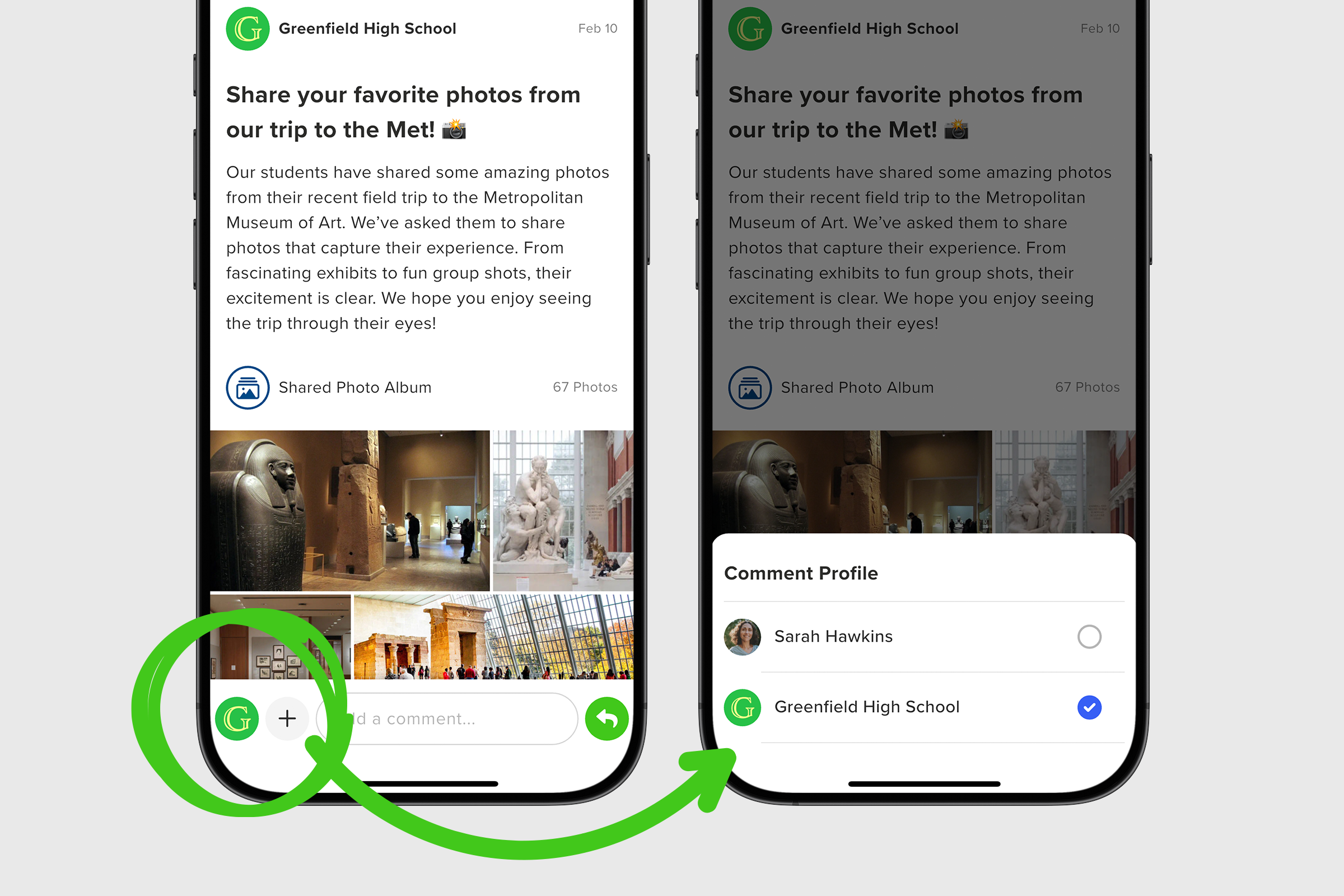Not every admin wants to be front and center at all times. Just like with posts, admins have the option to comment either as themselves or as the official voice of the group. If a comment carries more weight coming from the group, switching your profile is simple. Here’s how:
1. Locate the post in your feed where you want to leave your comment.
2. Tap Comments in the lower right hand corner of the post from the feed or scroll down to the comments on the detail card.
3. Admins, as well as anyone with posting privileges, will see an avatar in the bottom left corner of the comment box. Tap on the avatar to open up a drawer which will allow you to choose between your individual avatar or the official voice of the group avatar. This profile choice sits on top of the add-on menu.
4. Whichever avatar you choose will appear next time you leave a comment, but again, you have the option to change that avatar when needed.