Share your most important files, documents, and records with your group. GroupSpot allows you to include up to three files to any new or existing post.
FROM A NEW POST
1. From the create post screen, start by giving your new post or event a title, description, and add any optional details.
2. Press the + icon at the bottom right corner of your screen to add to your post. Select Files from the menu of options.
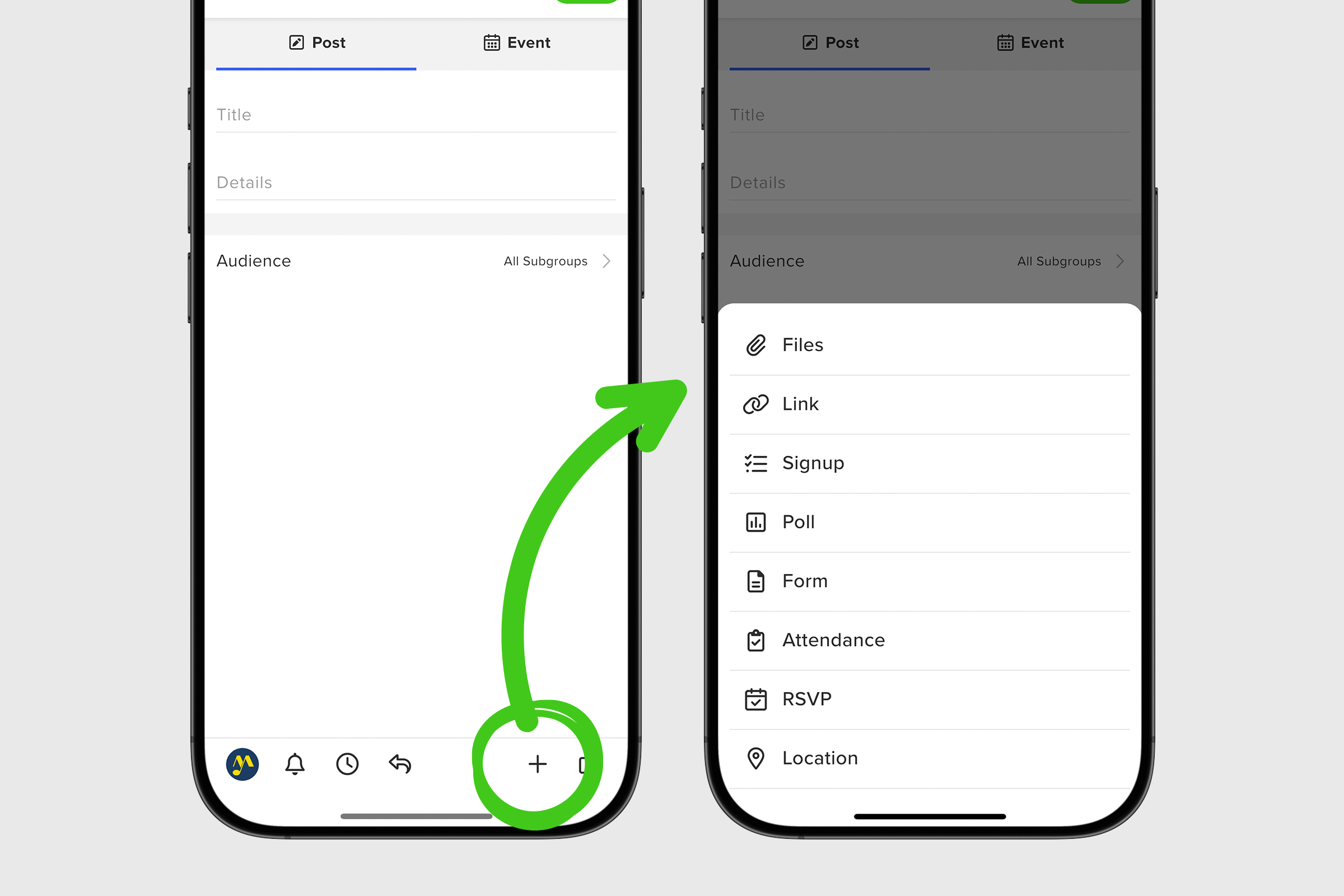
3. Choose the right file and add up to two more. Once you’ve uploaded your files, hit the green POST button.
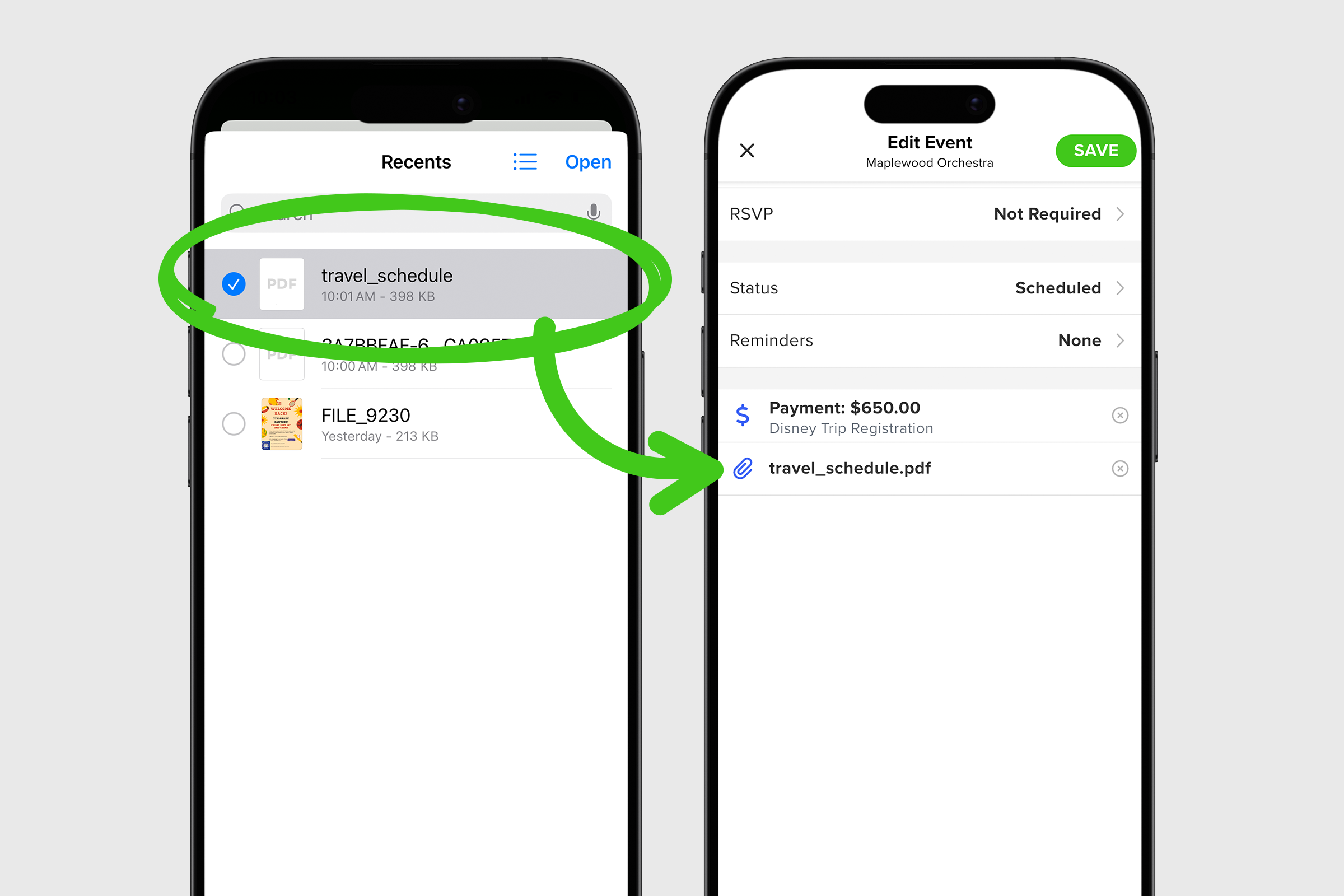
FROM AN EXISTING POST
1. If you’re adding files to an existing post, select the ••• on your post and select Edit from the menu. Then follow the same steps outlined above.
2. Remember to SAVE your changes to your post to publish.